Adding Nudge Effect to Label
Step 1. Go to blogger.com then Log in using your user name and password.
Step 2. From your Blogger dashboard, go to Template and click on the Edit HTML button:
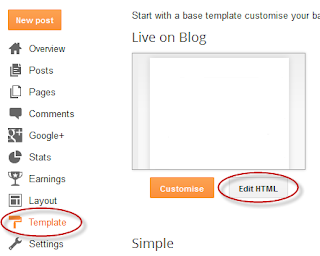
Step 3. Then click anywhere inside the code area to search (using CTRL + F) and find </head> tag:
Step 4. Add the following code just above it.
<script src='http://ajax.googleapis.com/ajax/libs/jquery/1.8.2/jquery.min.js' type='text/javascript'></script>
<script type='text/javascript'>
var dur = 400; // Duration Of Animation in Milli Seconds
jQuery(document).ready(function($) {
$('a.linknudge').hover(function() {
$(this).animate({
paddingLeft: '25px'
}, dur);
}, function() {
$(this).animate({
paddingLeft: 0
}, dur);
});
}); // end of Jquery Script
</script> Step 5. Now save the Template.
Adding Nudge Effect to Particular Link and Label
Step 1. You have follow same Steps 1-5 .
Step 2. When you want to add Nudge Effect to custom links, Simply add class"linknudge" like below:
<a class='linknudge' href='http://jebusnesaraj.blogspot.com'>Jebus Nesaraj</a> - Above code is for custom links only.







No comments:
Post a Comment