Every one know that a blog can have a maximum of 20 Static page in Blogger. This tutorial will help to create more than 20 page in blogger.
What happens if we create more than 20 static page?
If you try to create more than 20 static page in blogger you will get an error report like this:
How to create more than 20 static page in Blogger?
Follow the below steps to overcome this problem.
Step 1. If you already have 20 page move to Step 2 Otherwise create 20 static page in Blogger blog.
Step 2. After creating 20 static page, Click on the Edit button of the page next to Home:
Step 3. After clicking edit button, then copy the link in the address bar. Paste the link anywhere like notepad or word-pad. Later we will use this link.
Step 4. Now go and delete the page which you have copied the URL. Don't get confused later we will get this page back.
- Now we have 19 pages left in your blogs which mean we can create 1 more page in your blog.
Step 5. Now create a new page in your blog.
- Now you will have total of 20 pages.
Step 6. Now we can easily retrieve your old page which has been deleted.
To retrieve the deleted page:
-Repeating this process you can create more Static Page.
What happens if we create more than 20 static page?
If you try to create more than 20 static page in blogger you will get an error report like this:
How to create more than 20 static page in Blogger?
Follow the below steps to overcome this problem.
Step 1. If you already have 20 page move to Step 2 Otherwise create 20 static page in Blogger blog.
Step 2. After creating 20 static page, Click on the Edit button of the page next to Home:
Step 3. After clicking edit button, then copy the link in the address bar. Paste the link anywhere like notepad or word-pad. Later we will use this link.
Step 4. Now go and delete the page which you have copied the URL. Don't get confused later we will get this page back.
- Now we have 19 pages left in your blogs which mean we can create 1 more page in your blog.
Step 5. Now create a new page in your blog.
- Now you will have total of 20 pages.
Step 6. Now we can easily retrieve your old page which has been deleted.
To retrieve the deleted page:
- Click on New page.
- And select web address.
- Now paste the URL of the old page and give what ever page name you want.
Step 7. Now if you check the Page you will have total of 21 pages in Blog.
-Repeating this process you can create more Static Page.

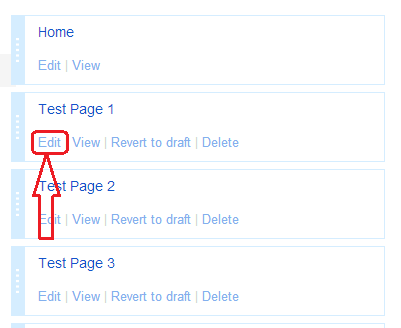
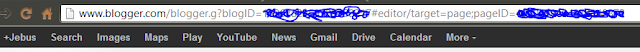





No comments:
Post a Comment